Hello,
I happy to share that I have achieved the AWS Solution Architect – Associate exam on 22-Oct-2019 and I would like to share my experience on achieving this certification.
I have no prior experience in any Cloud, and I started with AWS.
About the Exam:
- Starts with Terms and condition page. On Agreeing you will get the popup that say the “First question will appear on clicking Next”
- 65 questions
- We can mark the question for Review, so that later you can review before the submit.
- After 65 questions, you will have a survey questions (9 questions) asks about the testing environment.
- Upon completing the exam, you will receive a pass or fail status on the screen.
- As mentioned by other persons who took the exams, the questions where tricky.
- Easy to eliminate 2 answers. Remaining 2 needs more focus. Read question one or more times, you can find some keyword in the question to choose the answer.
- I marked only the questions which I feel my selection is wrong as Review.
- During review, I choose different answers for 2 questions.
Sample Tricky question:
What to do a software update on the private instance which infra structure needs to be step up.
- NAT Gateway attached to Public Subnet and no need to have IGW attached to VPC.
- NAT Gateway attached to Public Subnet and IGW attached to VPC.
- VPC Direct Connect.
- VPC site-to site endpoint.
I know we need to use NAT Gateway for this scenario. But what confused me is whether Internet Gateway is mandatory for this scenario. The ans is yes we need to have IGW. Only the route needs to be configured to NAT Gateway which will use the IGW internally to route your traffic to internet.
Here are the few questions with Service and keywords which I have remembered after the exam.
- S3 used by the application, getting old data when access
- Kinesis – For processing IoT data in Sequence
- Dynamo DB – Frequently changing Schema
- Dynamo DB access from Lambda
- API gateway – Authentication using Cognito and IAM users
- NAT Gateway – Need internet gateway attached to VPC? (2 to 3 Questions)
- Redis Auth – with password protected access to Redis
- Redshift – Snapshot of Redshift Cluster across region
- Glacier – Need to store the files for 5 years
- Dynamo DB Autoscaling / limit
- Cloud Front showing old object after refresh – Need to reduce TTL on old object or Invalidation.
- Load Balancing ( 3- 5 questions)
- Route 53 –
- ECS – Installing Docker Application
- Cold Storage – Need to store Infrequently used large volume of data from on premises to AWS EBS Storage. (No Glacier in the choice. Related to EBS Storage that needs to use)
- Throughput provisioned
- VPC Gateway endpoint – Private access to Dynamo DB without internet
- VPC interface endpoint – Access Kinesis without internet
- SQS – Decouple between Web and application servers
- Dynamo DB as data store and process the user input using Lambda and API
- S3 – Customer managed Keys for encryption
- Aurora – Short time to live access for DB
- Disaster Recovery RTO and RPO
- Cloud Formation – to create the same infrastructure in another region
- RDS Multi-AZ – Structured existing data in On-premises need to migrated to AWS with High availability
- Read Replica – RDS
- Elastic Cache
- Dynamo DB – Storing Session information.
- Bastion Server and Nat Gateway – access Instance in Private subnets (SSH) and update patch
- Load Balancer Access Logs
- Security Group – Web Application in EC2 instance have to allow only traffic from Load Balancer
- EFS – Company has propriety file system in On-Premises. Need to move to AWS.
- Dynamo DB – Need to schedule Database backup. I choose Batch job option and store it in S3
- Load Balancer – with SSL certificate (SNI)
- Auto-Scaling at night time
- Scheduling Scaling – Performance is slow at 9:00 am in the office.
- S3 – Upload images using to S3 using Private Link
- S3 Versioning– Restore deleted objects immediately before 30 days
- Redshift – Question related to Data Analytics
Happy learning.!
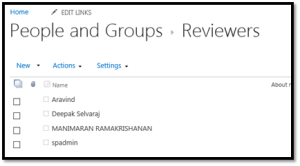
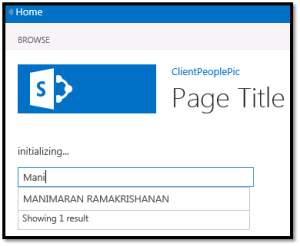
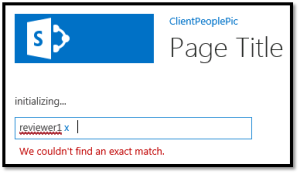
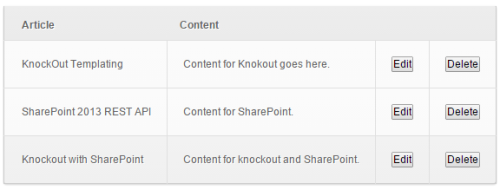
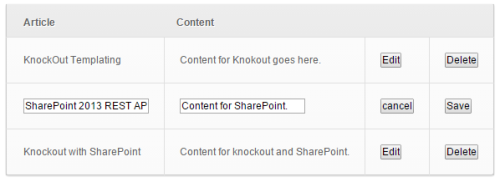
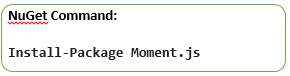
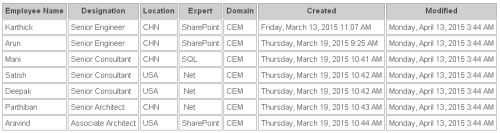
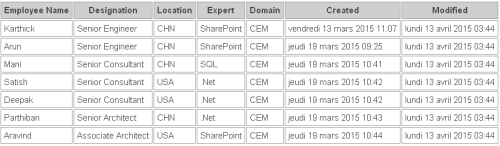
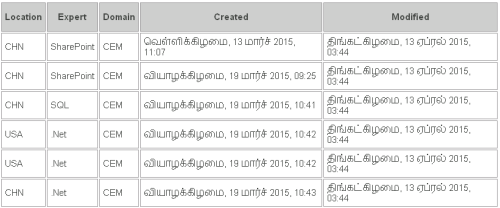
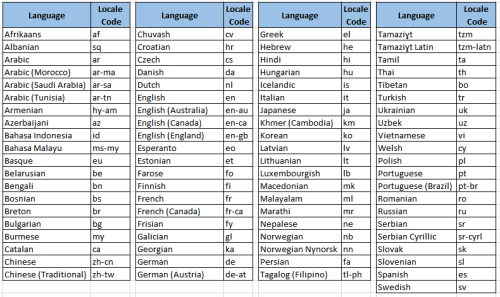
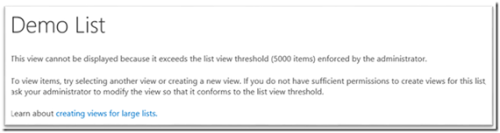
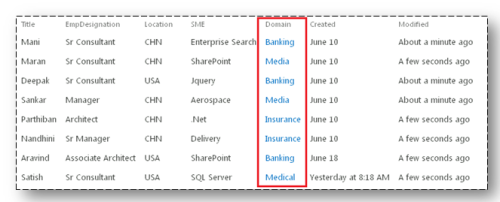

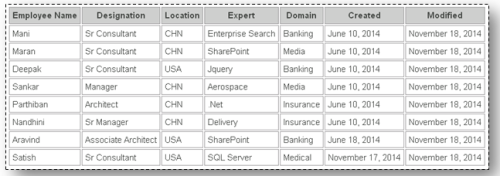
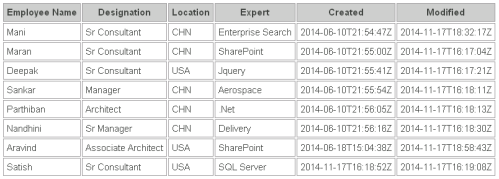
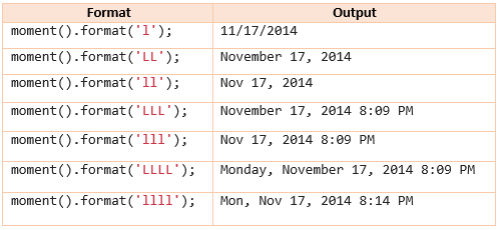


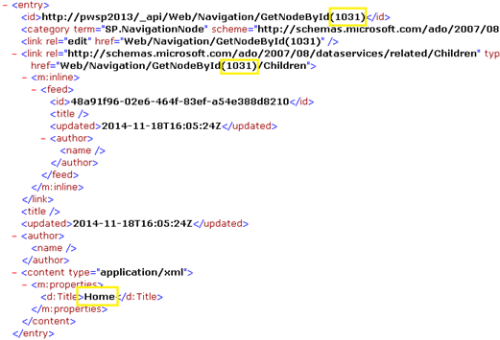


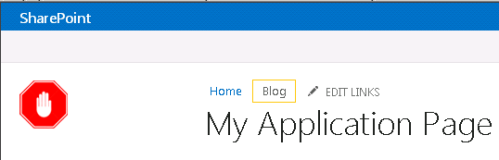




Recent Comments